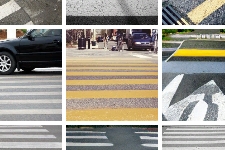Solve the CAPTCHA
The CAPTCHA Game
The CAPTCHA Game is a fun and interactive puzzle that challenges players to solve CAPTCHA codes creatively and quickly. This game not only entertains but also tests your speed, accuracy, and problem-solving skills. Here’s a step-by-step guide on how to play the CAPTCHA Game:
Solve CAPTCHAs in Multiple Languages
Test your skills by solving CAPTCHAs in various languages! A fun way to expand your vocabulary and enhance your language learning experience.
How to Play "The CAPTCHA Game"?
-
Start the Game
Visit the CAPTCHA Game website and click Start to begin your challenge. You'll be presented with a series of CAPTCHA puzzles. -
Configure Settings (Optional)
、 Click on the "Settings" button to adjust the number of columns and rows for the image grid. After configuring, click "Save changes" to apply your preferences. -
Start the Game
Enter a word in each input field provided. Click the "Start" button to begin the challenge. -
Select Images
A grid of images will appear along with a prompt indicating a word. Select all images that correspond to the indicated word as quickly as possible. -
Submit Your Selection
After making your selections, click the "Send" button to submit your answers. -
View Your Score
Your results will display the number of correct selections (successes), mistakes, and the time taken. Click "Play again" to start a new round.
Frequently Asked Questions
-
What is the objective of "The CAPTCHA Game"?
The goal is to accurately and quickly select images that match the given word prompt, testing your image recognition skills.
-
Can I customize the difficulty of the game?
Yes, you can adjust the number of columns and rows in the image grid through the "Settings" menu to increase or decrease difficulty.
-
Is there a time limit for each round?
While there's no strict time limit, completing the task faster can improve your score, as time taken is recorded.
-
Can I play the game multiple times?
Absolutely! After completing a round, you can click "Play again" to start a new challenge.
-
Do I need to register to play the game?
No registration is required; you can play the game directly on the website.
-
Is "The CAPTCHA Game" free to play?
Yes, the game is free to play online.
-
Can I play the game on mobile devices?
The game is designed for web browsers and should be accessible on most devices with an internet connection.
-
How can I improve my score?
Enhance your image recognition speed and accuracy by practicing regularly and familiarizing yourself with various image categories.